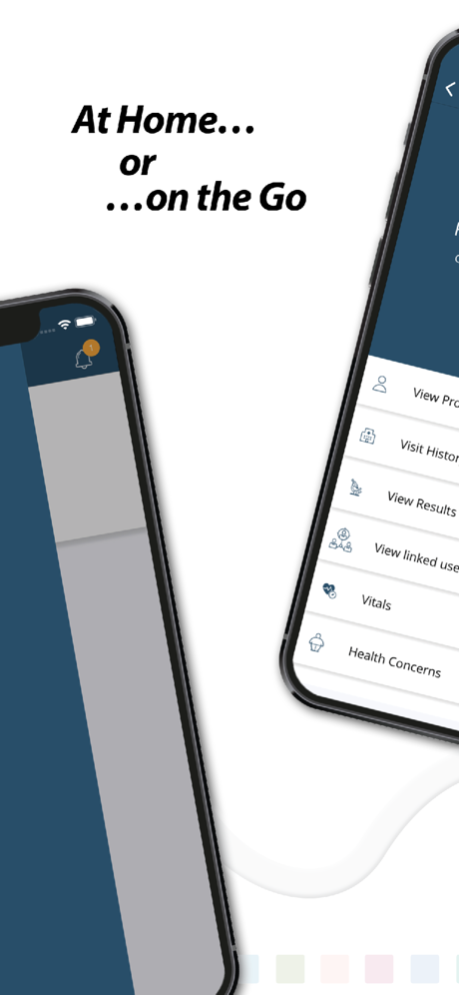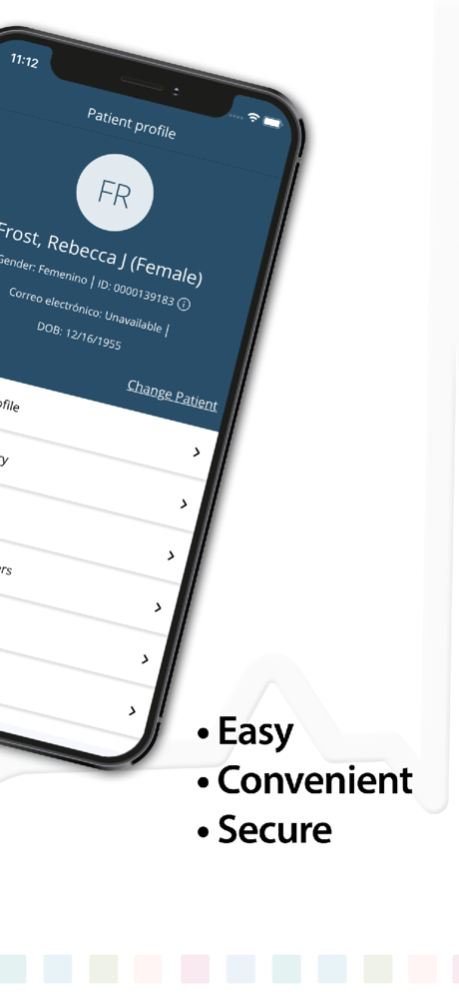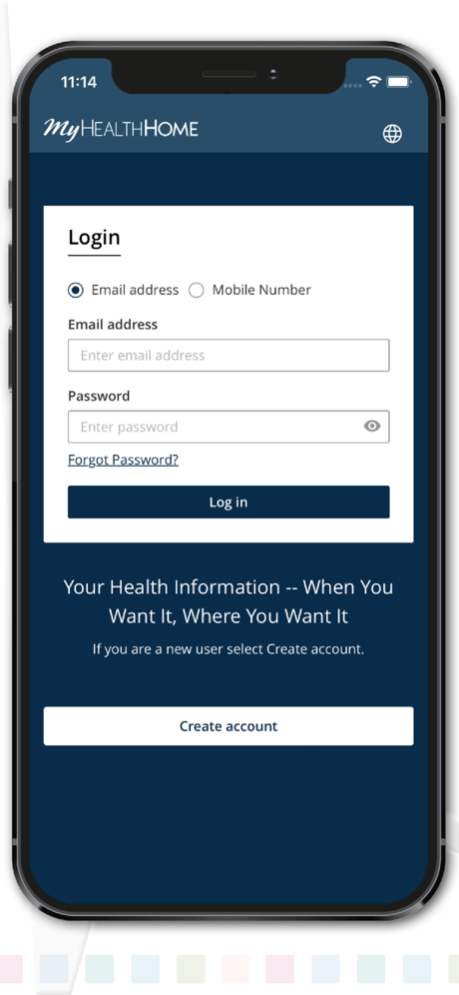MyHealthHome - MphRx 1.9
Free Version
Publisher Description
We’re pleased to introduce the MyHealthHome patient portal mobile app to provide you with a positive patient experience.
This mobile app only works with the MyHealthHome affiliated hospitals listed below.
The app allows mobile access for most patient records for hospital-based visits starting on 12/8/21, although a few locations may have different start dates. If you have questions about your data availability, please contact your local hospital records department.
Access your hospital-based health information at home or on the go! The MyHealthHome mobile app allows you to:
Securely access your hospital-based medical health records
View lab results and imaging reports as soon as they’re available
View your hospital-based post-visit summaries
View your hospital-based medications and procedures
Receive alerts when new information is added to your MyHealthHome account
Manage accounts for multiple family members or close friends
MyHealthHome keeps you connected to your hospital-based health information. The easy-to-navigate mobile app keeps important health information in one convenient place and is available whenever and wherever you want it.
Whether you are managing your own health or that of family member or close friend, MyHealthHome provides secure and straightforward access to important hospital-based health records.
Please note that some functionality may be limited depending on the options your healthcare provider has enabled.
This app is for use by patients of:
AllianceHealth – Clinton, Durant, Madill, Ponca City, Seminole or Woodward
Carlsbad Medical Center
Cedar Park Regional Medical Center
Crestwood Medical Center
Davis Regional Medical Center
DeTar Hospital
Eastern New Mexico Medical Center
Greenbrier Valley Medical Center
Lake Granbury Medical Center
Lake Norman Regional Medical Center
Longview Regional Medical Center
Lower Keys Medical Center
Mat-Su Regional Medical Center
Medical Center Enterprise
Medical Center of South Arkansas
Merit Health – Biloxi, Central, Madison, Natchez, Rankin, River Oaks, Woman's Hospital
Moberly Regional Medical Center
MountainView Regional Medical Center
Navarro Regional Hospital
North Okaloosa Medical Center
Northeast Regional Medical Center
Northwest Health Physicians' Specialty Hospital
Plateau Medical Center
Poplar Bluff Regional Medical Center
Santa Rosa Medical Center
Siloam Springs Regional Hospital
South Baldwin Regional Medical Center
Tyler Memorial Hospital
Western Arizona Regional Medical Center
Woodland Heights Medical Center
Jul 12, 2023
Version 1.9
Enhancements and bugs fixes
About MyHealthHome - MphRx
MyHealthHome - MphRx is a free app for iOS published in the Health & Nutrition list of apps, part of Home & Hobby.
The company that develops MyHealthHome - MphRx is Community Health Systems, Inc.. The latest version released by its developer is 1.9.
To install MyHealthHome - MphRx on your iOS device, just click the green Continue To App button above to start the installation process. The app is listed on our website since 2023-07-12 and was downloaded 1 times. We have already checked if the download link is safe, however for your own protection we recommend that you scan the downloaded app with your antivirus. Your antivirus may detect the MyHealthHome - MphRx as malware if the download link is broken.
How to install MyHealthHome - MphRx on your iOS device:
- Click on the Continue To App button on our website. This will redirect you to the App Store.
- Once the MyHealthHome - MphRx is shown in the iTunes listing of your iOS device, you can start its download and installation. Tap on the GET button to the right of the app to start downloading it.
- If you are not logged-in the iOS appstore app, you'll be prompted for your your Apple ID and/or password.
- After MyHealthHome - MphRx is downloaded, you'll see an INSTALL button to the right. Tap on it to start the actual installation of the iOS app.
- Once installation is finished you can tap on the OPEN button to start it. Its icon will also be added to your device home screen.